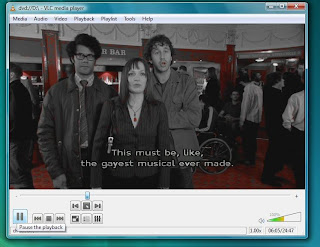Where can I download the Windows 2000 Resource Kit
tools?
You can download the Windows 2000
Resource Kit software tools listed on this page for free and install them on
your computer. These utilities can help you streamline administrative tasks
such as managing Active Directory, administering security features, working
with Group Policy and Terminal Services, automating application deployment,
and other important jobs. Nearly 300 such tools are included on the Windows
2000 Server Resource Kit companion CD.
These tools are designed to be
installed and run only on Microsoft Windows 2000. They are neither localized
nor supported by Microsoft.
Note: Microsoft only lets
you download a subset of the original Resource Kit Tools. I've managed to
gather many other tools for you to download besides the ones from Microsoft.
These tools are linked as direct downloads, while the MS-provided ones link
you to a description page from where you can download the files.
Note: Please note that these are NOT the entire Reskit tools set. The Reskit has a greater number of tools and documentation, and it is one of the most valuable resources for system administrators. To read more about the W2K Reskit please see my Book Recommendations page (where you can also buy the package and other valuable books).
Note: Links may change or break. If you find any broken links please notify me.
Available Tools
Active Directory Replication Monitor: This utility graphically displays the replication topology of
connections between servers on the same site.
Active Directory Schema Manager: The Schema Manager is a Microsoft Management Console (MMC) snap-in that allows you to view, modify, and extend the Active Directory schema.
Adsizer: Active Directory Sizer - Estimates the hardware required for deploying Active Directory in an organization.
ADSI Edit: ADSI Edit is a Microsoft Management Console (MMC) snap-in that acts as a low-level editor for the Active Directory.
Add Users: This 32-bit administrative tool for Windows 2000 uses a comma-delimited file to create, write, and delete user accounts.
Add Users to a Group: The UsrToGrp tool adds users to a local or global group according to information in a user-specified input text file.
AuditPol: AuditPol is a command-line tool that enables the user to modify the audit policy of the local computer or of any remote computer.
AutoExNT Service: AutoExNT Service allows you to start a batch file, Autoexnt.bat, at boot time without having to log onto the computer on which it will run.
Apimon: API Monitor - Monitors the API calls made by a process.
Appsec: Application Security Hotfix - Sets user permissions on a file-by-file basis to lock down accessible applications.
Associate: This command-line tool enables you to register or unregister a file name extension with the registry.
Batch File Wait: Sleep causes the computer to wait for a specified amount of time.
Browser Monitor: Browser Monitor is a GUI tool that monitors the status of browsers on selected domains. Browsers are shown on a per-domain and per-transport basis.
Browser Status: BrowStat is a general purpose, character-based browser diagnostic tool. Use BrowStat to find out whether a browser is running and to find active Microsoft Windows for Workgroups (WFW) browsers in Windows 2000 and Windows NT domains.
ChgPrint: Change Printer Utility - This tool assists network-administrators in managing printer
shares. mains.
Clipstor: This GUI tool manages multiple Clipboard text buffers. It allows you to retrieve text from the Clipboard and store it in one of its buffers, and paste any of its buffers to the Clipboard, with your mouse.
Clusrest: Cluster Quorum Restore Utility - Restores the quorum disk of a cluster, which is not done by a restore process using NtBackup.
CompReg: A Win32 character-based/command-line "Registry DIFF" that enables you to compare any two local or remote registry keys in Windows 2000, Windows NT, and Windows 95/98.
Ctrlist: Counter List - Lists all objects and counters installed in the system for the given language ID.
Cluster Verification Utility -
Verifies that two-node cluster systems are set up properly.
CustCon: Console Key Customizer
- Custcon.exe is a Windows 2000 GUI tool that is used to customize
the extended line editing keys when using Cmd.exe (Ntconsole). To
enable new key settings, click the "Use Extended Edit Keys"
checkbox.
Defptr: Default Printer
- Using this tool you can easily change your default printer,
switching between available network or local printers.
Delprof: User Profile Deletion Utility
- This tool deletes user profiles on computers running Windows
2000.
Delrp: Delete File and
Reparse Points - Deletes a file or directory and any associated NTFS reparse
points.
Delsrv - Unregisters a
service with the service control manager.
Dependency Walker: Dependency Walker is a graphical Win32 development
tool that scans any Win32 module (.exe, .dll, .ocx, .cpl, .scr, and .sys,
among others) and builds a hierarchical tree diagram of all dependent
modules.
Dflayout: Compound File Layout User Tool - This layout tool for document
files enables you to optimize compound files for improved performance over
low-bandwidth networks, such as the Internet.
DH: Display Heap - Displays
information about heap usage in a user-mode process or pool usage in
kernel-mode memory.
DHCPCMD: DHCP Administrator's Tool - This command-line tool provides an
auxiliary method of administering Dynamic Host Configuration Protocol (DHCP)
servers.
Dhcpexim: DHCP Database
Export Import Tool - Exports a DHCP database and server configuration from a
server running Windows NT 4.0 Server or Windows 2000 Server for import into
a destination DHCP server running Windows 2000. (This is a new link, thanks
to reader Khan)
DHCPLOC: DHCP Server Locator Utility - DHCP Server Locator Utility
displays the DHCP servers active on the subnet. If it detects any
unauthorized DHCP servers, it beeps and sends out alert messages.
DHCPOBJS: DHCP Objects - DHCP Objects allows you to automate DHCP Server
configuration. It also provides enhanced capabilites over the Dhcpcmd tool,
such as the ability to remove a DHCP lease.
Diruse: Directory Disk Usage
- Displays information about a disk and the contents of its partition table.
DSACLS: This tool facilitates management of access-control lists for
directory services.
DSASTAT: This diagnostic tool compares and detects differences between
naming contexts on domain controllers.
Diskmap: Displays
information about a disk and the contents of its partition table.
Diskpart: Diskpart Command
Line Utility - Enables storage configuration from a script, remote session,
or other command prompt.
DiskProbe: DiskProbe is a sector editor for Windows 2000. It allows a
user with local Administrator rights to directly edit, save and copy data on
the physical hard drive that is not accessible in any other way.
DiskUse: DiskUse is a command-line tool that scans directories on a hard
disk and reports on space used by each user.
Dmdiag: Disk Manager
Diagnostics - Saves disk volume configuration to a text file and writes a
signature to a disk partition.
DNSCMD: DNS Server Troubleshooting Tool - Dnscmd.exe is a command line
tool designed to assist administrators in DNS management.
DomMon: Domain Monitor
- Domain Monitor monitors the status of servers in a domain and
the secure channel status to the domain controller and to domain
controllers in trusted domains.
Drivers: List Loaded Drivers
- Displays information on installed device drivers, their files, and their
code.
Drmapsrv: Drive Share Hotfix
- Automatically configures NET SHARE and NET USE client drives for Terminal
Services server access. Note: This download includes only the hotfix
for the utility, not the tool itself.
Dumpel: Dump Event Log -
Dumps an event log to a tab-separated text file.
Dumpfsmos.cmd: Dump FSMO Roles -
Dumps the Flexible Single Master Operations roles.
Dureg: Registry Size
Estimator - Shows how much data is stored in the registry, or in any
registry subtree, key, or subkey.
DxDiag: DirectX Diagnostic Tool
- This tool presents information about the components and drivers
of the Microsoft DirectX application programming interface
installed on your system.
Efsinfo: Encrypting File
System Information - Displays information about encrypted files on NTFS
partitions.
Exctrlst: Extensible
Performance Counter List - Displays information on extensible performance
counter DLLs installed on a computer.
Extract.exe: Extract Cabinet -
Extracts files from cabinet (.cab) files.
ExeType: Finding the Executable Type - ExeType is a command-line
application that identifies the operating system environment and processor
required to run a particular executable file.
Expand: File Expansion Utility - This command-line tool enables you to
expand files that have been compressed by Compress.exe .
FAZAM 2000: Reduced-Functionality
Version - Extends Group Policy management functionality of Windows 2000.
File Compress: This command-line tool can compress one or more files.
FileVer: This command-line tool examines the version resource structure
of a file or a directory of files on either a local or remote computer and
displays information on the versions of executable files such as .exe files
and dynamic-link libraries DLLs.
FindGrp: Find Group
- This tool finds all direct and indirect group memberships for a
specified user in a domain.
FlopLock: Lock Floppy Disk Drives - FloppyLock is a service that
controls access to the floppy drives of a computer.
ForFiles: This command-line tool can be used in a batch file to select
files in a folder or tree for batch processing.
FreeDisk: This command-line tool checks a disk drive for free space,
returning a 0 if the specified amount of free space is available and a 1 if
it is not.
FtEdit: FT Registry Information Editor - FTEdit is a GUI tool that
allows you to create, edit, and delete fault tolerance sets for disk drives
and partitions of local and remote computers.
GetFlags: Global Flags Editor
- GFlags is a GUI tool that enables a developer or system
administrator to edit the NtGlobalFlag settings for Windows 2000.
Getmac:
GetMAC - Gets a
computer's MAC (Ethernet) layer address and binding order.
Getsid: Get Security ID -
Compares the security IDs of two user accounts.
GetType: GetType.exe is a command-line tool that allows you to detect
what type of Windows software (workstation, server or domain
controller) is installed on a computer.
Global: This command-line tool displays members of global groups on
remote servers or domains.
GrpCpy: Group Copy
- This GUI tool enables users to copy the usernames in an existing
group to another group in the same or another domain or on a
computer running Windows 2000.
Gpotool: Group Policy
Verification Tool - Allows administrators to check Group Policy object
integrity and monitor policy replication.
Gpresult: Group Policy
Results - Displays information about the result Group Policy has had on the
current computer and logged-on user.
Guid2obj: GUID to Object -
Maps a GUID to a distinguished name.
Heapmon: Enables user to
view system heap information.
Hlscan: Hard link display
tool - Displays hard links on an NTFS volume or in specified files or
directories of the volume.
Ifmember: Checks whether the
current user is a member of a specified group.
IIS Migration Wizard: Migrates
Web server configuration settings.
Installation Monitor: Tracks
changes made by setup programs in the registry, .INI files, and other child
processes.
IntBind: Interrupt Affinity Tool
- The Interrupt Affinity Tool is used on multiprocessor systems to
affinitize interrupts of disk or network adapters to one or more
processors.
Inuse: File-In-Use Replace
Utility - Performs on-the-fly replacement of files currently in use by the
operating system.
Ipsecpol: Internet Protocol
Security Policies Tool - Configures Internet Protocol Security (IPSec)
policies in the Directory Service, or in a local or remote registry.
Kerbtray: Kerberos Tray -
Displays ticket information for a given computer running the Kerberos
protocol.
KernProf: Kernel Profiler - This command-line tool provides counters for
and profiles of various functions of the Windows 2000 kernel.
Kill: Task Killing Utility - Use this command-line tool to end one or more tasks or
processes. Use TLIST to find out the PID.
Klist: Kerberos List - Views
and deletes the Kerberos tickets granted to the current logon session.
KSetup: Kerberos Setup - KSetup is a command-line tool for configuring
Windows 2000 Professional to use an MIT-based Kerberos realm instead of a
Windows 2000 domain.
KTPass: Kerberos Keytab Setup - KtPass is a configuration tool for MIT
Kerberos interoperability that allows an Administrator to configure a
non-Windows 2000 Kerberos service as a security principal in the Windows
2000 Active Directory.
Leakyapp: This GUI testing tool appropriates system memory to see how
other applications or the system as a whole runs in low-memory
situations.
LDP: Active Directory Administration Tool
- Ldp is a graphical tool that allows users to perform Lightweight
Directory Access Protocol (LDAP) operations, such as connect, bind,
search, modify, add, and delete, against any LDAP-compatible
directory, such as the Active Directory.
Link Check Wizard: Link Check Wizard scans all of the link (shortcut) files on your
system, and checks to see if the shortcut points to an existing
application or document.
LINKD: This command-line tool links an NTFS directory to a target
object.
LIST:
Text Display and Search Tool - This simple text display and search tool
lists the contents of a file. Unlike other text display tools, List is a
good tool for looking at large text or log files because it does not read
the whole file into memory when you open it.
LOCAL: This command-line tool displays members of local groups on
remote servers or domains.
LogEvent: Event Logging Utility
- This tool enables you to make entries to the Event Log on either
a local or remote computer from the command prompt or a batch file.
LogOff: The LogOff tool is used to log a user off from the command
prompt.
LogTime: This command-line tool logs the start or finish of command-line
programs from a batch file. This can be useful for timing and
tracking batch jobs such as mail-address imports.
MemSnap: Memory Profiling Tool
- This memory profiling tool takes a snapshot of the memory
resources being consumed by all running processes and writes this
information to a log file.
MoveTree: Active Directory Object Manager - Movetree.exe is a command line tool that allows administrators
to move Active Directory objects such as organizational units, users
or computers between domains in a single forest.
MUNGE: This command-line tool provides a convenient way to search for
and replace strings in a file or files.
NETAFX: Network Configuration Tool - This tool can be used to configure
a variety of network parameters from the command prompt.
NetCons: Net Connections - This GUI tool monitors and displays current
net connections, taking the place of the Windows command-line command net
use.
NetCmd: NetCmd.exe is a command-line tool that opens a command
prompt. It automatically maps a UNC path to a drive letter. You can
point to any folder in Windows Explorer (or any common file dialog)
and open up a command prompt at that location.
Netdiag: Network Connectivity
Tester - Helps isolate networking and connectivity problems.
NetDom: Windows 2000 Domain Manager
- This tool enables administrators to manage Windows 2000 domains
and trust relationships from the command line.
Netsvc: Command-line Service Controller
- You can use NetSvc to remotely start, stop, and query the status
of services from the command line.
NetWatch - Net Watch shows which users are connected to shared folders.
It also enables you to disconnect users and un-share folders. It can now
simultaneously monitor multiple computers.
NLMon: This
command-line tool can be used to list and test many aspects of trust
relationships.
NLTest: This command-line tool helps perform network administrative
tasks.
Now: Echoes the current date
and time plus any arguments passed to it.
NSS2DOC: This utility helps the Remote Storage product in Windows 2000
Server migrate documents stored in the native structured storage (NSS)
format to tertiary storage (tape).
Ntdetect.com (Installd.cmd) -
Installs a debug version of Startup Hardware Detector used for
troubleshooting hardware detection issues.
NTDSUTIL: Directory Services Management Tool
- NtdsUtil performs database maintenance of the Active Directory
store, management and control of the Floating Single Master
Operations (FSMO), and cleaning up of metadata left behind by
abandoned domain controllers, those which are removed from the
network without being uninstalled.
NTRights: With this command-line tool, you can grant or revoke any Windows
2000 right to or from a user or group of users.
NTUUCODE: 32-Bit UUDecode and UUEncode Utility
- You can use this 32-bit GUI program to encode or decode files
according to the UUEncoding standard.
Oh: Open Handles - Shows the
handles of open windows, processes, or objects.
Oleview: OLE/COM Object
Viewer - Browses, configures, and tests Microsoft Component Object Model
classes installed on a computer.
PassProp: This command-line tool can be used to set two domain policy
flags: whether passwords have to be complex and whether the
administrator account can be locked out.
Pathman: Path Manager - Adds
or removes components of the system or user path.
PerfMetr: Performance Meter
- This command-line tool displays text-based information on the
performance of a computer running Windows 2000.
PermCopy: This command-line tool copies share-level permissions (ACLs)
from one share to another.
Perms: File Access
Permissions per User - Displays a user's access permissions for a file or
directory.
Pfmon: Page Fault Monitor -
Lists the source and number of page faults generated by an application's
function calls.
PMON: Process Resource Monitor
- PMon is a command-line tool that monitors process resource
usage, tracking CPU and memory usage.
Pstat: Process and Thread
Status - Shows the status of all running processes and threads.
PrintMig: Printer Migrator
- This printer configuration tool allows you to back up or migrate
any print server on which you have administrative rights.
PTree: Process Tree
- Process Tree allows you to query the process inheritance tree
and kill processes on local or remote computers.
PPTP Ping - Point-to-Point Tunneling Protocol Ping Tools - Pptpclnt.exe
and Pptpsrv.exe are tools that work in unison to verify that the required
protocol and port for Point-to-Point Tunneling Protocol (PPTP) is being
routed from a PPTP client to a PPTP server or vice-versa.
Pulist: Lists processes
running on local or remote computers.
PViewer: Process Viewer
- Process Viewer is a Windows-based tool that displays information
about a running process and allows you to stop (kill) processes and
change process priority.
Qslice: CPU Usage by
Processes - Shows the percentage of total CPU usage per process.
RASList: This command-line tool displays Remote Access Service (RAS)
server announces from a network.
RASMon: You can use this tool to monitor your Remote Access Service.
RASUsers: Enumerating Remote Access Users
- RasUsers lets you list for a domain or a server all user
accounts that have been granted permission to dial in to the network
via Remote Access Service (RAS).
Rdpclip: File Copy Hotfix -
Copies files between Terminal Services server and client.
REG: This tool enables you to add, change, delete, search, backup,
restore, and perform other operations on registry entries from the command
prompt or a batch file. It can be used on both local and remote computers.
Note: This version of REG is in fact version 1.10 from the NT4
Resource Kit. It works with Windows 2000 but is not the version 2 that comes
with the 2000 Reskit and is very much updated and with differing syntax to
version 1.10, nor is it the version 3 that comes bundled with Windows XP
(Thanks Pete!)
REGBack: Registry Backup - Registry Backup (RegBack) is a tool for
backing up the Windows Registry to files without use of a tape drive.
RegBack allows you to back up Registry hives while the system is running and
has the hive files open.
REGFind: RegFind is a command-line tool with which you can search the
Windows 2000 registry for arbitrary data, key names, or value names and
optionally replace any of these with new values.
REGINI: Registry Change by Script - This tool uses character-based batch
files to add keys to the Windows 2000 registry by specifying a registry
script.
REGRest: Registry Restoration - Registry Restoration (RegRest) restores
Registry hive files from backups created by RegBack.
Relog: Extracts performance
counters from logs created by the Performance Logs and Alerts service.
ReMapKey: Remap Windows Keyboard Layout
- This tool changes keyboard layout by remapping the scancode of
keys.
Remote Command Service: (Rcmd.exe & Rcmdsvc.exe)
- The Remote Command Service (Rcmd.exe) provides a secure, robust
way to remotely administer and run command-line programs. (RCMDSRV
also included.)
Remote Administration Scripts: The Remote Administration Scripts are a
collection of Visual Basic scripting tools designed to perform specific
administrative tasks using Microsoft Active Directory Services Interfaces (ADSI)
and Windows Management Instrumentation (WMI) for Windows 2000. Rscripts.chm
is an HTML Help file that documents the Remote Administration Scripts.
RKill: Remote Kill
- This service (RKILLSRV.EXE) with both GUI (WRKILL.EXE) and
command-line (RKILL.EXE) clients allows a user to enumerate and kill
processes on a remote computer. To kill a process remotely with this
tool, you must be member of the Administrators group.
RMTShare: Remote Share
- Remote Share is a command-line tool that allows you to set up or
delete shares remotely.
RPCCfg: RPC Configuration
Tool - Configures Microsoft Remote Procedure Call (RPC) to listen on
specified ports.
Rpcdump: RPC Dump - Dumps all
endpoints in the endpointmapper database, pings each endpoint, gathers other
stats, sorts and displays the data.
RPC Ping: RPC Connectivity
Verification Tool - Verifies that Windows 2000 Server services are
responding to remote procedure call requests from network clients.
RSDiag: Remote Storage Diagnostic Utility - This command-line tool
examines Remote Storage (HSM) databases and displays diagnostic information
about jobs, managed NTFS 5 volumes, removable media, and other Remote
Storage information useful for system analysis.
RSDir: Remote Storage File Information Utility - This command-line tool
examines Remote Storage reparse points, displaying Remote Storage
information for files in the current directory and its subdirectories.
ScanReg: This Win32 command-line "registry GREP" enables you to search
for any string in keynames, valuenames, and/or valuedata in local or remote
registry keys in Windows 2000 Windows NT, and Windows 95/98.
SC: Service Controller Query Tool - This tool provides a way to
communicate with Service Controller (Services.exe) from the command prompt
to retrieve information about services.
ScList: This command-line tool can show currently running services,
stopped services, or all services on a local or remote computer.
SecAdd: This command-line tool enables you to add user permissions to a
registry key or removed "Everyone" group.
Setspn: Manage Service
Principal Names for an Active Directory directory service account.
SetupMgr: Setup Manager - This wizard is a deployment tool that assists
system administrators in automating the installation or upgrading of Windows
2000 on multiple computers, eliminating the need to monitor these
operations.
Setx: Sets environmental
variables in the the user or computer environment.
ShowACLs: This command-line tool enumerates access rights for files,
folders, and trees. It allows masking to enumerate only specific ACLs.
ShowDisk: This command-line tool reads and displays the registry subkey
HKEY_LOCAL_MACHINE\SYSTEM\DISK.
ShowGroups: This command-line tool shows the groups to which a given
user belongs, optionally within a given network domain.
ShowMembers: This command-line tool shows the usernames of members of a
given group, optionally within a given network domain.
Showperf: Performance Data
Block Dump Utility - Dumps the contents of the Performance Data block so you
can view and debug the raw data structure.
ShutDown: Remote Shutdown - Remote Shutdown is a command-line tool that
allows you to remotely shut down or reboot a computer running Windows 2000.
ShutGUI: Remote Shutdown GUI - Shutgui.exe allows you to remotely shut
down or reboot a computer running Windows 2000. It can be run either with
command-line parameters or without.
SIDwalker: This set of programs helps system administrators manage
access-control policies on Windows 2000 and Windows NT systems. Access
control is implemented by access-control lists (ACLs).
SNMP Monitor - SNMP Monitor is a tool that can monitor any SNMP MIB
variables across any number of SNMP nodes.
SNMPutil & SNMPutilG - SNMP Browser is a tool that lets you get SNMP
information from an SNMP host on your network. SnmpUtilG is a graphical tool
that complements the older command prompt SNMP browser tool (Snmputil.exe).
Soon: Near-Future Command
Scheduler - Schedules commands to run within the next 24 hours.
Applications as Services Utility: With Srvany, you can configure any Windows application so that
it runs as a service.
SrvCheck: This command-line tool lists the non-hidden shares on an
computer running Windows 2000 and enumerates the users on the ACLs for that
share.
SrvInfo: This command-line tool displays information, such as available
disk space and partition types, about a remote server.
SU: SU lets you start a process running as an arbitrary user. It is
named after the SU (Switch Users) utility of the UNIX family of operating
systems.
SubInAcl: With this command-line tool, administrators can obtain
security information on files, registry keys, and services, and transfer
this information from user to user, from local or global group to group, and
from domain to domain.
SvcMon: Service Monitoring Tool - This tool monitors services on local
and remote computers for changes in state (starting or stopping).
Sysprep: Use this tool to prepare your system before changing SID using
SIDwalker.
TakeOwn: TakeOwn is a command-line tool that cleans up multiple boot
drives without formatting the drive. Using this tool, you can delete an
installation of Window 2000 from a local computer.
TextViewer: TextViewer provides a graphical interface for quickly
viewing text files on local or shared drives.
Timethis
or Here: Times
how long it takes to execute a given command.
Tracedmp: Processes a trace log file or real time trace buffers and converts them to a
.csv file.
Traceenable: Enables tracing and displays current tracing options.
Tracelog: Starts,
stops or enables trace logging.
Terminal
Server Capacity Planning Tools Hotfix - Suite of tools that assist organizations with Windows 2000
Terminal Services capacity planning.
TimeOut: Timeout is a command-line tool that causes the command
processor to pause execution for the number of seconds specified by the time
(#) parameter, after which it continues without requiring a user keystroke.
Timezone: Daylight Savings Time Update Utility - This command-line tool
updates the daylight savings information for a time zone in the registry.
TrustDom: Trust Domain Setup - This command-line tool can help manage
trust relationships. Using TrustDom, administrators can view, create, and
delete trust relationships between Windows 2000 and Windows NT domains.
TypePerf: Performnce Data in the Command Window - This command-line tool
displays real-time data from Performance Monitor counters in a command
window.
TZedit: Time Zone Editor - You can use Time Zone Editor to create and
edit time zone entries for the Date/Time option in Control Panel.
UserDump: User Mode Process Dumper - UserDump.exe is a command-line tool
that creates a dump file for user mode debugging. UserDump does not use Dr.
Watson and does not invade the target process as a debugger.
User Input for Batch Files: Choice prompts the user to make a choice in
a batch program by displaying a prompt and pausing for the user to choose
from among a set of keys.
User State Migration Tool - Helps
migrate a user's documents and settings (state) before an operating system
migration to Windows 2000.
UsrStat: This command-line tool displays the username, full name, and
last logon date and time for each user in a given domain.
Vadump: Virtual Address Dump
- Shows the state and size of each segment of virtual address space.
Vfi:
Visual File Information - Visual File Information retrieves and generates
file information.
W3who.dll: Browser Client Context
Tool - ISAPI application DLL that displays the browser client context. Lists
security identifiers, privileges, env variables.
WaitFor: This command-line tool waits until a signal is given across the
network. Multiple machines can wait for the same signal.
Whoami: Returns the domain
or computer name and the user name of the user currently logged onto the
computer on which the tool runs.
WinDiff: File and Directory Comparison - WinDiff shows the differences
between specified ASCII text files or folders of ASCII text files.
WinAt: Command Scheduler - Command Scheduler can be used to schedule
commands on a local or remote computer to occur once or regularly in the
future.
Winexit: Windows Exit Screen Saver - WinExit is a screen saver that logs
the current user off after the specified time has elapsed.
Windows ATM ARP Server Information Tool - AtmArp is a command-line tool
designed to assist network administrators and support personnel in
troubleshooting the status of the Asynchronous Transfer Mode (ATM) ARP/MARS
Service that ships with Windows 2000.
Windows ATM LAN Emulation Client Information - AtmLanE is a command-line
tool designed to assist administrators in troubleshooting the status of the
Asynchronous Transfer Mode (ATM) LAN Emulation (LANE) client that ships with
Windows 2000.
WinMsDp: WinMsdp is a command-line version of the Windows 2000
Diagnostics tool (Winmsd.exe). It provides information about your system
configuration and status.
WinSCHK: This command-line tool checks name and version-number
inconsistencies that may appear in Windows Internet Name Service (WINS)
databases, monitors replication activity, and verifies the replication
topology in an enterprise network. It is particularly useful for WINS
administrators.
WINS Administrator Tools: WinsCl can monitor WINS activities and examine
WINS databases. It can also send commands to WINS to initiate an activity
such as replication, scavenging, registering/querying a record, or doing
backup/restore operations.
Winsta: WinStation Monitor -
Monitors the status of all users logged on to a Windows 2000 Terminal
Server.
Wntipcfg: Windows NT IPConfig
Utility - Gives you information about your IP configuration.
Xcacls: Sets all file-system security options accessible in Windows Explorer.